Message to presenters: Information for presenters has been updated
23th January 2012
Dear colleagues,
Please find below latest information for presenters:
- Provisional lists of oral communications and posters are published on the Conference site: if not already done, please confirm your participation on the Conference site
- Instructions for authors have been updated: revised abstract for proceeding is to be provided on the Website
- Presenter should update their personal profile on the Conference site
- Reminder of connection information
Than you for your participation
Patrice Chalon, Webmaster
1. Provisional lists of oral communications and posters
Provisional lists are provided
- The abstract submitted are published as "provisional abstract". Final and extended (revised) abstracts will replace those after the deadline of 30th of April.
- Only the abstract where authors confirmed their participation (selecting Yes) are listed: if you did not confirmed your participation on the site yet, please do it asap (list will be adapted automatically).
2. Updated instructions for authors
Updated instructions are provided here http://sites-final.uclouvain.be/EAHIL2012/conference/?q=information_for_authors
Below some explanations:
- Revised (extended) abstracts are to be provided on the Conference site (so no Word / Open Office document as previously mentionned): the abstract form has been extended with supplemental new fields
- Abstracts should be extended from 3000 characters to between 6000 and 9000 characters (about 1000 words), a new field is thus provided for the abstract.
- The new abstracts' field is fitted with a toolbar providing usual buttons: this will help you to provide a better lay out
- One figure and one table are allowed: figure and table should be attached to the abstract's page (like you would attach a document to a Webmail), images should be in JPG format and 300 dpi (print quality)
- Legend of figure / table are to be provided on the Abstract form in a dedicated field
- References are to be provided on a separate field
PLEASE NOTE: if you want to copy paste a text created on Word (or any other program), please make use of the "Paste from Word" icon: a pop up window will open where you will paste your text. Basic layout will be kept (heading, bullet list, bold..), but chunky formatting information will be filtered. This will help us to create the printed abstracts book.
3. Update your personal information
Authors should revise their profile: profile will be public after publication of final abstracts
- Make sure that the provided information is up to date
- Upload a photo of you (format is the same as for LinkedIn, FaceBook etc)
You will receive further instructions regarding the presenting information later on.
4. Connection information
- URL http://sites-final.uclouvain.be/EAHIL2012/conference/?q=user
- Login if you don't remember your login, please make use of the password reminder
- Password if you don't remember your password, please make use of the password reminder (provide your login or email address) http://sites-final.uclouvain.be/EAHIL2012/conference/?q=user/password
For abstracts
- Login to the site
- under "My Content", click on "View list of abstracts"
- for each abstract, open the page of the abstract (by clicking on the id), and then click on the "Edit" tab (top of the page)
- provide the new information
- click on the save button at bottom of the page (you may modify until 30th of April)
For personal profile
- Login to the site
- If necessary, click on your login name (top of the page)
- Click on the "Edit" tab
- Under the "Account" sub-tab, Go to the "Picture" area, browse your computer for a picture of you; then click on "Save" button (bottom of page)
- Click on the "Personal information" sub-tab to update your personal information; then click on "Save" button (bottom of page)
- Patrice Chalon's blog
- 3676 reads
-
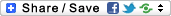
Search
Popular content
All time:
- From digitization towards digital preservation - building a digital library system for medical information users
- Discussion around a Belgian beer
- The Brazilian blog Ecce Medicus and the information on H1N1 flu vaccine for lay people: a case study in Health Communication
- Despite the skepticism
- EAHIL 2012 Conference - Health information without frontiers: 4 - 6 July, 2012, UCL, Brussels, Belgium
- Registration
- Venue
- Schedule
- Library Tours
Recent blog posts
- This is it!
- Welcome reception: Wednesday July 4
- Click the city: Brussels has been tagged!
- Some tips when visiting Brussels
- Preparation of the proceedings
- Newsletter tool has been set up!
- A mobile app for EAHIL2012!
- Sponsoring and exhibiting at EAHIL 2012 Conference
- Message to presenters: Information for presenters has been updated
- E-mails were from website blocked, problem is now solved






Recent comments
6 years 25 weeks ago